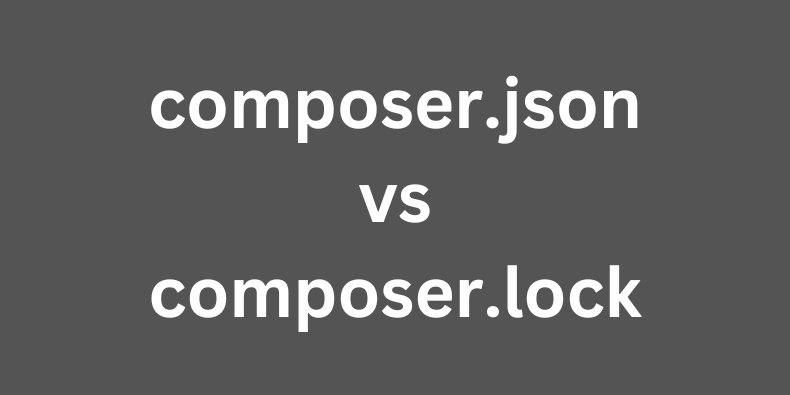
🧾 composer.json → What you want
composer.json → What you wantIt’s a file where you define what you need in terms of dependencies (libraries or packages) for your project.
It’s like a “shopping list” with version constraints. You don’t care exactly which version you get (at least not exactly), but you specify a range or a minimum version.
{ "require": { "laravel/framework": "^9.0" } }🔸 This means:
“I want the laravel library, version 9.0 or higher, but not 10.0 or above.”
🔒 composer.lock → What you got
composer.lock → What you got- It’s a file that locks down exactly which versions of the dependencies were installed in your project.
- Think of it like a “receipt” for your shopping trip: it’s the specific versions you ended up with after running
composer install.
Think of it as your “receipt” showing exactly what was installed.
When you run
composer install, Composer might install laravel version 9..0 (the latest matching your rule).Now,
composer.lockwill record:{ "name": "laravel/framework", "version": "9.0" }🔸 This means:
“Laravel version 9.0.0 was actually installed.”
LEAVE A COMMENT
Our Services
Discover our range of professional services designed to meet your needs. We provide expert solutions with precision and excellence to help you achieve your goals.


Comments (0)
No comments yet. Be the first to comment!